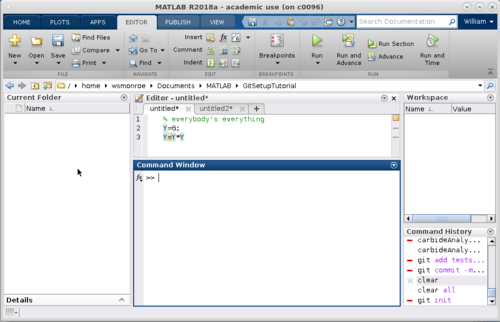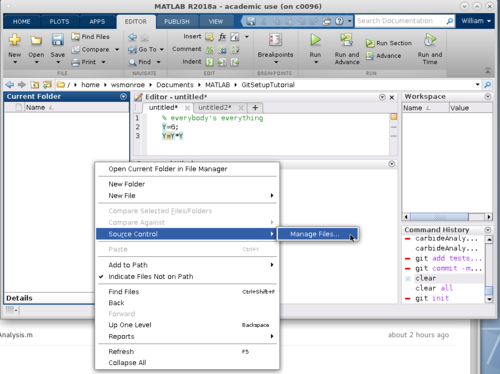Git For MATLAB: Difference between revisions
Jump to navigation
Jump to search
(Created page with "''' == Git for MATLAB == ''' MATLAB on Cheaha has been configured to work with Git.") |
(Initial draft of Git for MATLAB page) |
||
| Line 1: | Line 1: | ||
MATLAB on Cheaha has been configured to work with Git. | MATLAB on Cheaha has been configured to work with Git. | ||
=='''Option 1: Cloning a Git Repository into MATLAB'''== | |||
== Create a clean folder to use with Git == | |||
To start out with, MATLAB's Git requires an empty folder. Currently this is just an empty folder with no source control (a regular MATLAB folder). | |||
[[File:MatlabOpenToEmptyFolder.png|500px|left|alt text]] | |||
If you have no empty folder, create one, as MATLAB's Git will give an error if there are any files in the folder. | |||
==Clone a Git Repository using MATLAB== | |||
Right click in the file browser. Navigate to Source Control->Manage Files | |||
[[File:MatlabSourceControlManageFiles.png|500px|left|alt text]] | |||
Revision as of 20:04, 11 July 2018
MATLAB on Cheaha has been configured to work with Git.
Option 1: Cloning a Git Repository into MATLAB
Create a clean folder to use with Git
To start out with, MATLAB's Git requires an empty folder. Currently this is just an empty folder with no source control (a regular MATLAB folder).
If you have no empty folder, create one, as MATLAB's Git will give an error if there are any files in the folder.
Clone a Git Repository using MATLAB
Right click in the file browser. Navigate to Source Control->Manage Files